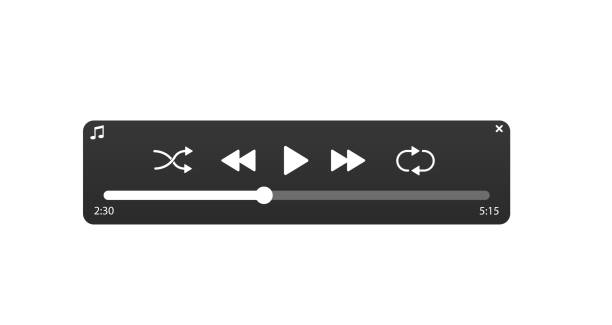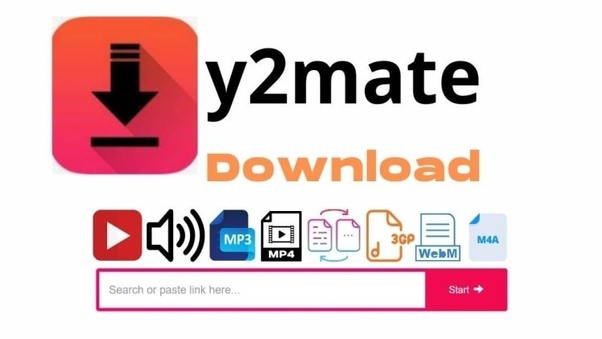If you’re someone who loves listening to songs with you wherever you go, downloading music from YouTube might be a great option. Having your videos and audio files offline means no buffering, no data usage, and instant access, even when you’re not connected to Wi-Fi.
In this guide, we’ll walk you through the easiest ways to download free music from YouTube, talk about why audio quality matters, and give you the lowdown on the legal side of things. Whether you’re creating your playlist for a road trip or just want to keep your favorite jams close by, knowing how to get music offline is a game-changer.
Methods to Download Music from YouTube
(1): Online YouTube Converters
Online converters remain a widely used method for downloading free MP3 music from YouTube.
Select a Reliable Converter: Several websites offer this service, such as Y2Mate.co.com, Savefrom.bz, and others. It’s crucial to choose a reputable site to avoid the risk of malware or unwanted software.
Copy the Video URL: Navigate to YouTube and copy the URL of the video you wish to convert.
Paste the Link into the Converter: On the Y2mate YouTube Downloader site, paste the copied YouTube link into the provided input field.
Convert and Download: After pasting the link, click the “Convert” button. Once the conversion is complete, download the MP3 file directly to your device.
(2): Browser Extensions
For those who prefer a seamless, browser-integrated solution, extensions offer a quick and convenient way to download YouTube videos without needing third-party software or websites.
Install the Extension:
First, you’ll need to add a reliable extension to your browser. Popular options include YouTube Video Downloader and Easy YouTube MP3. These extensions are typically available for Chrome, Firefox, and other major browsers.
Navigate to YouTube:
Once the extension is installed, head over to YouTube and find the video you want to download.
Click the Download Button:
After the page loads, the extension will add a download button (usually below the video). Click this button, and select MP3 as the format.
Download the File:
The download will begin automatically, and your MP3 file will be saved to your default download folder.
(3): Desktop Software
If you’re looking for a more powerful way to download music from YouTube, using desktop software is another great option.
Install the Software: First, you’ll need to download and install your chosen software on your computer. Popular options like 4K Video Downloader or YTD Video Downloader are easy to use and free for basic features.
Copy and Paste the Video Link: Head over to YouTube, find the video you want to download, and copy the URL. Then, open the software and paste the link into the app.
Choose Your Format and Quality: Select MP3 as your preferred format, and if the software gives you the option, pick the quality you want—usually 128 kbps or 320 kbps for good sound.
Download the File: Hit the “Download” button, and the software will take care of the rest. Once it’s done, your MP3 file will be ready to play offline