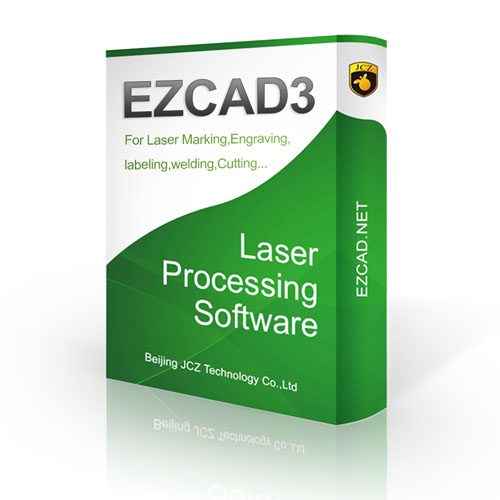Applicant Tracking Systems (ATS) have become indispensable tools for businesses to streamline their recruitment process. From automating job postings to tracking applicants, these systems help companies reduce hiring time and improve efficiency. However, selecting the right ATS often comes down to understanding the pricing models and how different vendors stack up against each other. In this article, we will break down the various pricing structures, explore key factors influencing ATS costs, and provide a comparison of leading ATS providers.
Types of ATS Pricing Models
ATS pricing can vary significantly based on factors like company size, job posting volume, and desired features. Below are the most common pricing models used by applicant tracking system pricing vendors:
1. Per-User Pricing
This pricing model charges based on the number of users accessing the system, such as recruiters, HR staff, and hiring managers. It’s a popular choice for small to medium businesses with a limited recruitment team.
- Example: $50 per user per month.
2. Per-Job Posting Pricing
Under this model, companies pay based on the number of active job postings. It is ideal for businesses with seasonal or occasional hiring needs.
- Example: $100 per job posting per month.
3. Flat-Rate Pricing
Some ATS providers offer a flat-rate pricing model, where companies pay a fixed monthly or annual fee regardless of the number of users or job postings. This model is often used by larger companies that have consistent hiring demands.
- Example: $400 per month for unlimited users and job postings.
4. Freemium Model
Many ATS providers offer a freemium model, where companies can use a basic version of the software for free, but need to pay for access to advanced features.
- Example: Free plan with limited features, with paid plans starting at $120 per month.
5. Custom/Enterprise Pricing
For large enterprises with complex hiring needs, custom pricing is often offered. This includes tailor-made packages based on the company’s size, hiring volume, and feature requirements.
- Example: Custom pricing starting from $5,000 per year.
Key Factors Influencing ATS Pricing
Several factors play a role in determining the cost of an ATS. Here’s what businesses should consider before choosing a system:
- Number of Users: Pricing may scale based on the number of users, so for growing teams, this can lead to significant increases over time.
- Volume of Job Postings: If a company frequently has many job postings, a system that charges per posting may become costly. Flat-rate models may be more economical for high-volume hiring.
- Feature Set: More advanced features like AI-driven resume screening, detailed analytics, and custom workflows often come at a premium. It’s essential to assess if these features are necessary for your team.
- Customer Support: Premium customer support (e.g., 24/7 support or dedicated account managers) often adds to the cost. Companies should weigh the importance of fast and dedicated support for their operations.
- Integrations: Integration with other HR software (e.g., payroll systems or CRM tools) can increase costs if they require custom setups or add-ons.
ATS Pricing Comparison: Top Providers
Here’s a breakdown of ats pricing comparison and features for some of the top ATS vendors in the market:
1. Workable
- Pricing: Starts at $99 per job per month.
- Key Features: AI-powered candidate sourcing, job board integrations, and reporting tools.
- Best For: Small to medium-sized businesses with consistent hiring needs.
2. Greenhouse
- Pricing: Custom pricing starting around $6,000 annually.
- Key Features: Structured interview kits, diversity hiring tools, and reporting features.
- Best For: Large companies with complex recruitment workflows.
3. JazzHR
- Pricing: Starts at $39 per month for the basic plan.
- Key Features: Custom pipelines, interview scheduling, and resume parsing.
- Best For: Startups and small businesses.
4. Breezy HR
- Pricing: Free version available; paid plans start at $143 per month.
- Key Features: Automated candidate messaging, custom pipelines, and video interviews.
- Best For: Companies looking for flexibility and ease of use.
5. Lever
- Pricing: Custom pricing depending on the number of employees and recruitment needs.
- Key Features: CRM for candidate management, analytics, and sourcing tools.
- Best For: Enterprises focusing on long-term talent management and relationship-building.
6. Zoho Recruit
- Pricing: Free plan available; paid plans start at $30 per month.
- Key Features: Customizable workflows, resume management, and built-in CRM.
- Best For: Small businesses and mid-sized companies with basic hiring needs.
Affordable and Free ATS Options
For companies on a tighter budget or smaller organizations with limited hiring needs, there are a few affordable and free ATS options to consider:
- Zoho Recruit: Offers a free plan with limited features; paid versions start at $30 per month.
- OpenCATS: Open-source ATS, available for free, though it requires some in-house technical expertise for setup and maintenance.
- Breezy HR: Has a freemium model with basic features, making it a good choice for startups with low hiring volumes.
How to Choose the Right ATS Based on Pricing
Selecting the right ATS for your business doesn’t just involve looking at the upfront cost. Here’s how to determine the best fit for your company’s budget:
- Evaluate Hiring Frequency: If your company hires frequently or posts multiple jobs at once, a flat-rate pricing model might offer better value. Conversely, if you hire infrequently, a per-job pricing model might be more cost-effective.
- Consider Future Growth: Ensure that the pricing model you select can scale with your company as it grows. Per-user pricing models can become expensive as your hiring team expands.
- Focus on Essential Features: Don’t pay extra for features your team doesn’t need. Many ATS systems offer basic packages with the option to upgrade later as requirements evolve.
- Leverage Free Trials: Many ATS vendors provide free trials or demo versions of their software. Take advantage of these offers to test the software before making a long-term financial commitment.
- Look for Discounts and Deals: Some ATS providers offer discounts for annual payments or for startups, so always inquire about potential cost-saving options.
Conclusion
When it comes to choosing an ATS, understanding the pricing structure and how it aligns with your company’s hiring needs is crucial. Whether you opt for per-user, per-job, or flat-rate pricing, the right ATS will streamline your recruitment process and improve your hiring efficiency. Comparing leading providers like Workable, Greenhouse, and JazzHR will help you balance features and costs, ensuring that your investment in an ATS delivers value for your recruitment strategy.