
Scriptzol Magento 2 Opayo Sage Pay Integration
Magento 2 Sage Pay Integration seamlessly integrates Europe’s leading Payment Service Provider to capture secure and flexible payments from customers. To help merchants comply with PCI security standards, Sage Pay stores payment data on its PCI-compliant data vault through its checkout forms.
Features
- NEW Sage Pay PI integration.
- NEW Magento orphan transaction log & recovery.
- Sage Pay drop-in checkout form.
- NEW Acquire PCI DSS Compliance Level 1.
- Tokenization & saved cards
- Pre-authorization or Authorization & capture.
- MOTO support
- Donation supported with Gift Aid.
- Support multiple stores, and credit card providers.
- NEW Sage Pay Direct refund: full refund and partial refund.
- Support major credit card providers: Visa, MasterCard, AMEX, and Discover.
- Specify allowed credit card types and countries.
- Customer can capture invoice up to quantity
- Support 3D Secure 2.0
- 24/7 Support
- 30 Days Free Support
- Our Extensions are Easy Installation & Configuration
- Our Codes are reusability
- Our Extensions are Safe & Secure
- Admin can enable/disable all facilities
Highlights
Single Click Enable / Disable
Admin can enable / disable the extension in a single click.
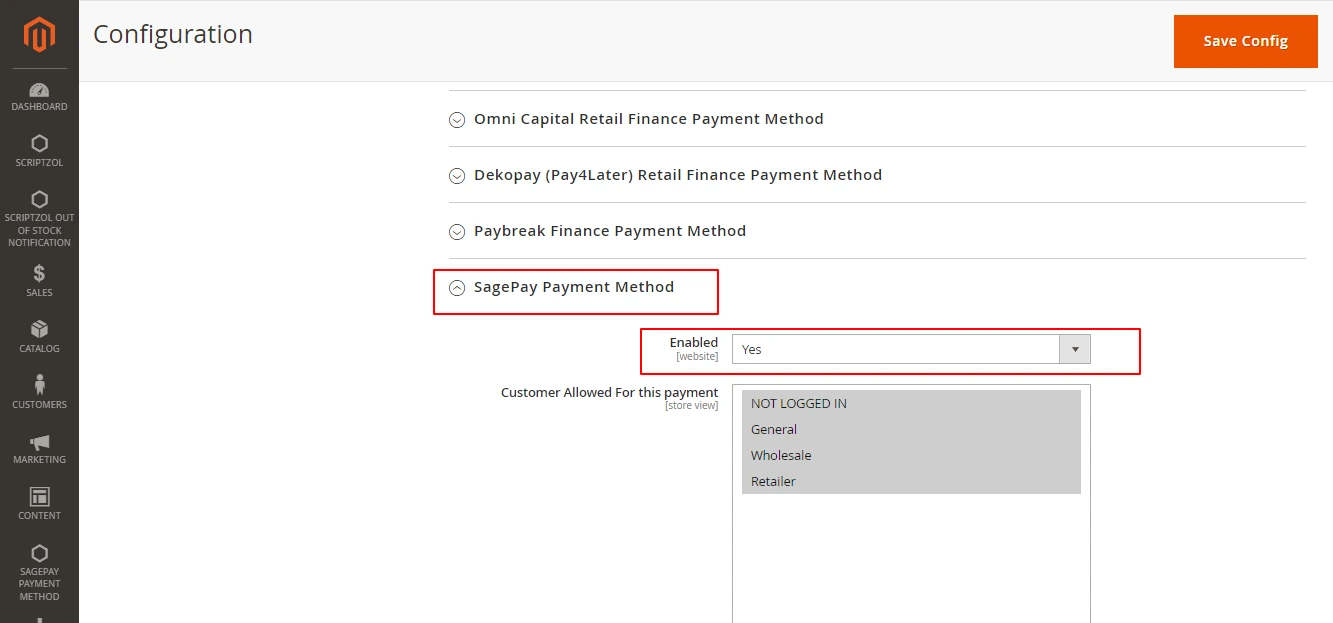
Customer Group Allow / Deny
Admin can allow or deny the specific customer group.
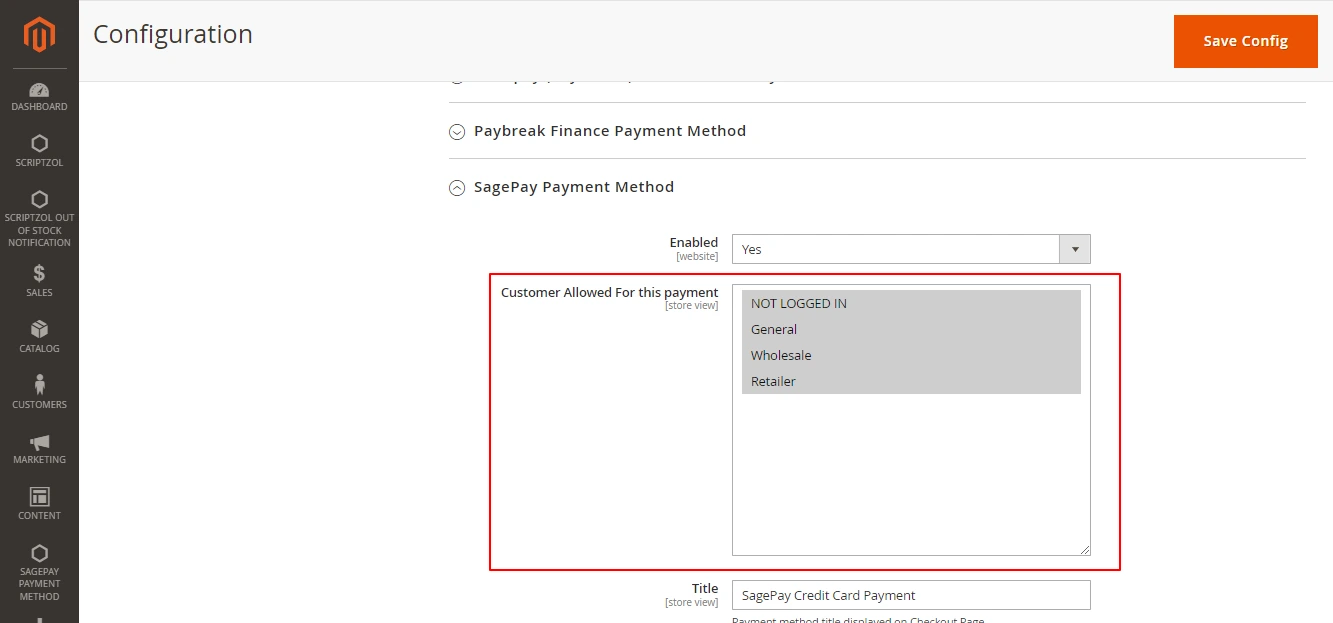
Grant for All Countries / Specific Countries
Admin can set the extension to be allowed for specific countries users also.
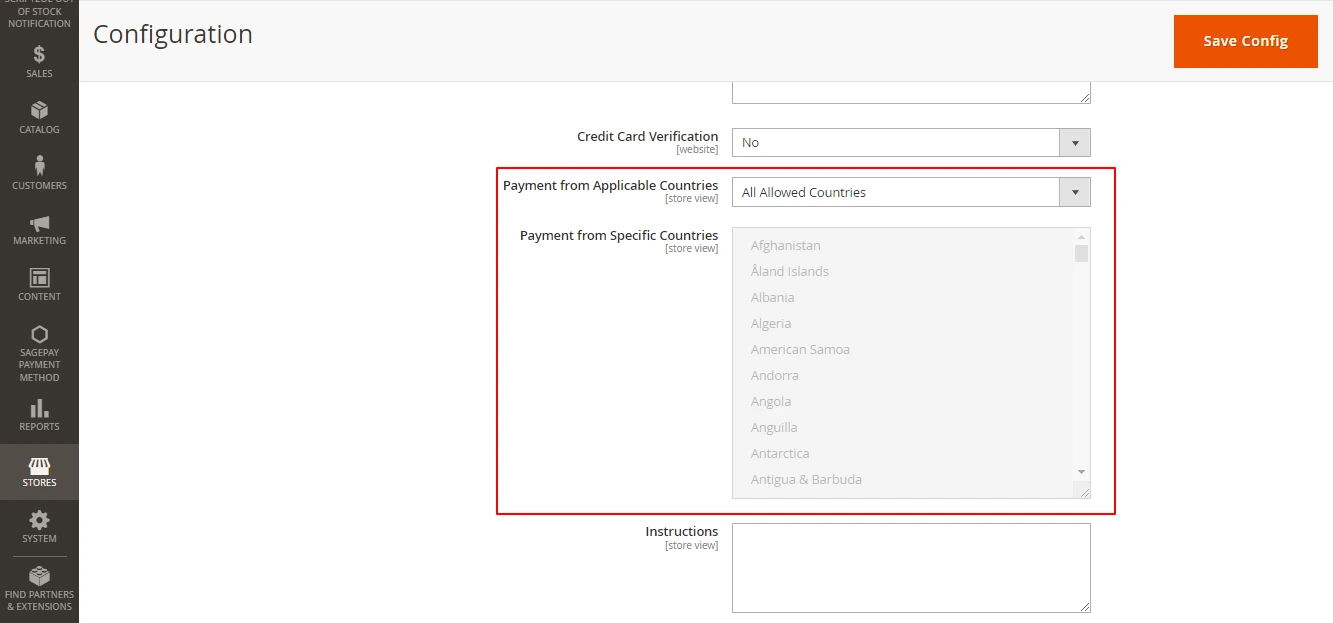
NEW Sage Pay PI integration
First, the admin will enter the title of the payment gateway that the customer will see in the frontend. The payment method is available to the administrator in both the sandbox and production modes. When the sandbox mode is enabled, test credentials will be used. The vendor name, key, and password are all part of the credentials. The integration mode will be set to direct. Admin can also enable 3D Secure in a variety of ways. The admin can also choose which cards are available to customers.
NEW Magento orphan transaction log & recovery
You will be able to track all transactions on a separate grid as the admin user and receive notifications if any transaction fails. You will also receive a separate report on orders placed using Sage Pay. As a result, you can see the number of payments with various statuses such as cancelled, completed, on hold, suspected, and so on.
Sage Pay drop-in checkout form
Finally, once the configurations are completed the customer can now proceed with checkout using the sage pay method.
- After adding products to the cart, customers can simply proceed to checkout.
- The customer will proceed with the payment after entering the shipping information.
- The customer will then select the sage pay method and enter their credit card information.
- The card number, expiration date, and card verification number will be included in the details.
NEW Acquire PCI DSS Compliance Level 1
Scriptzol Sage Pay payment gateway PCI DSS are a set of standards that are required for all businesses that accept card payments in order to protect both businesses and customers from data theft and fraud. There are four levels of PCI DSS compliance, with Sage Pay achieving the highest level (Level 1) of certification.
Tokenization & saved cards
Sage payment gateway Magento 2 Tokenization and saved credit cards Sage Pay for Magento 2’s Token System allows customers to register cards on the store website for future purchases, known as Credit Card Vault. Customers simply go to the checkout page and select the card they want to use for their next purchase at the same store, eliminating the need to retype card information. Credit Card Vault effectively speeds up payment for customers and helps stores get paid faster, all while securely storing customer financial data.
Pre-authorization or Authorization & capture
Scriptzol Sage pay payment gateway extension offers types of payment actions, which are described below.
- The admin can choose between authorising only and authorising and capturing payments.
- When Authorize Only is selected, the administrator must manually generate the invoice and capture the payment.
- When Authorize and Capture are selected as payment actions, the payment is automatically captured.
- The administrator can select one of them to proceed with the payment processing.
MOTO Support
Your managers can accept orders via phone or email using Mail Order or Telephone Order. They can complete the checkout process and process payments from the backend on behalf of customers. As a result, your customers can place orders on the fly, which is especially useful in the B2B market.
Donation Supported with Gift Aid
Gift Aid is a government-run programmed in the United Kingdom. Citizens can claim the basic rate of tax on every pound they donate to registered charities through Gift Aid. Gift Aid can only be used by registered charities via the Sage Pay platform.
Support Multiple Stores and Credit Card Providers
Our Magento 2 extensions are supported a multiple stores. Users can use a credit cards on multiple time, multiple stores for a payment gateway.
Support All Major Credit Card
All major credit cards in the world are supported by the Magento 2 Sage Pay extension, including Visa, MasterCard, AMEX, and Discover. Scriptzol Sage payment gate way is the variety of cards accepted by the Sage Pay gateway, the payment process has become simple and convenient for both merchants and customers.
Specify allowed Credit Card Types and Countries
Our Magento 2 payment gateway are customers will be able to pay with any credit card they are familiar with thanks to our Magento Sage Pay integration. The most popular cards will be supported by this extension. Furthermore, you can charge an additional fee for specific cards. You can also impose payment restrictions. You can, for example, exclude specific countries from the list if you do not ship to them. This extension will be compatible with our Payment Restrictions plugin. As a result, you will be able to set up complex payment rules.
Customer Can Capture invoice up to quantity
Scriptzol Magento 2 Sage payment gateways are Capture payment from a Sage Pay transaction immediately after a customer creates an order or an admin creates an invoice.
Support 3D Secure 2.0
The Sagepay Magento 2 extension enables 3D secure to improve customer security and prevent unauthorised transactions. Finally, this will assist you in increasing your customers’ trust and confidence in your brand.
Visit Our Magento 2 Sage Pay Integration Extension – https://www.scriptzol.com/magento-2-opayo-sage-pay-integration
