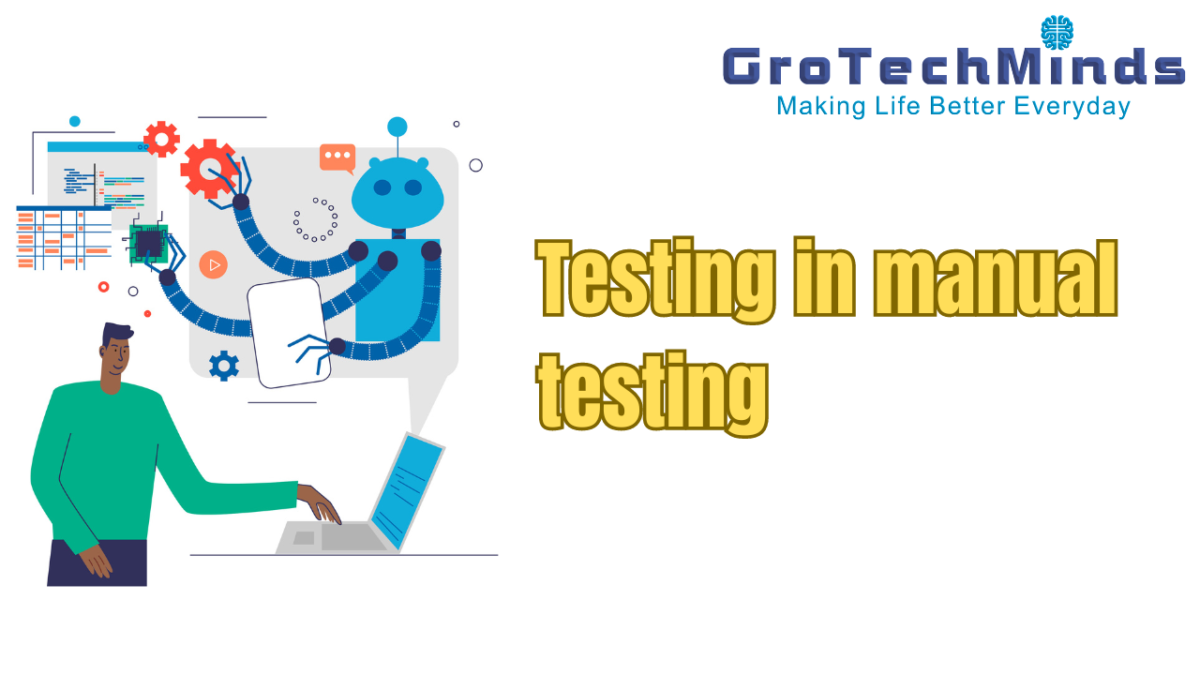Among young QA engineers, there is a recurrent discussion about whether automation testing has surpassed manual testing in popularity and demand. Nonetheless, it is crucial to concentrate on the importance of test automation in the modern day rather than going into further detail about this subject. Unquestionably, “Quality at Speed” has emerged as the new catchphrase for both clients and businesses. One significant gear in the wheels of lowering time to market is the requirement for higher quality products to reach end customers faster. This has contributed to the remarkable global expansion of test automation.
QA teams can now run test cases more quickly and accurately thanks to automation, which has completely changed the game.
The greatest options for the tests that need to be automated the most are regression tests or tests that are repeated every sprint. Regular changes to the code will result in a substantial increase in the overall cost of labor and time required to carry out the tests by hand. Therefore, in these situations, writing automated tests is the more sensible and effective course of action.
Even with test automation’s advantages, the question of which tool is best for your application still stands. Selecting the best automation testing tool necessitates taking into account a number of variables, including the project’s requirements and scope as well as the tool’s reputation. The best testing outcome is not always the same as the best tool that is available. It has to be the appropriate one.
Should I pick the “best” or “right” automated testing tool?
The topic of whether to choose the “right” or the “best” automated testing technology frequently comes up when making this decision. Despite the apparent similarity between these two criteria, there are significant differences that can affect how well your testing is conducted.
In order to determine which automation testing tool is “best,” one usually looks for one that is well-known for its features, performance, and general capabilities. But just because a tool is regarded as the “best” doesn’t mean it will meet your particular testing requirements.
Conversely, choosing the “right” automation testing solution entails locating a tool that meets your unique project requirements, taking into account elements like project scope, team experience, and budget.
This method can produce a more streamlined and successful testing procedure overall, even though it might not always result in the choice of the most well-known or well-liked instrument.
The final step in selecting the “right” or “best” automated testing technology is to thoroughly assess the needs and priorities of your project. You can choose the solution that will result in the best testing results for your team and company by evaluating your needs and looking into your possibilities.
Types of Automation Tools
Selecting the appropriate automation tool is essential to a software project’s success. The following considerations offer a framework for figuring out whether automation is necessary and, if so, what kind of tool is most suited for the job given the software development lifecycle and project specifications:
- If the project requires regression testing, has a high degree of complexity, and is subject to frequent modifications, then test automation is necessary.
- It is advised to conduct manual testing while the project is still in its early stages of development. Automation can be added later on.
- The kind of automation tool required will vary depending on the technical competence, budget, and project needs. Open-source tools are free and configurable, but they need community support and technical know-how to function properly. Commercial tools, on the other hand, are more expensive and offer more sophisticated features and support.
Businesses can prevent losing time, effort, and resources and achieve effective project outcomes by evaluating the project requirements and choosing the right automation tool.
Tools for Open Source Automation
Users can write and alter code with open-source automation tools to meet their needs. They are very sought after in the automated testing world because of their zero cost and customization capability.
Tools for Commercial Automation
Commercial automation solutions are offered with more sophisticated functionality and support systems than free tools and are marketed through subscriptions and licensing. Cost, however, is still an important consideration.
Customized tools
It might be difficult for businesses to acquire the technological know-how needed to create automation solutions from the start. On the other hand, it offers the benefit of customized solutions that satisfy certain business needs.
Define your needs and testing demands
It is imperative to constantly bear in mind that not every project requires test automation. Therefore, before automating the testing of your website, it is imperative that you determine your unique testing requirements. If you’re not sure whether automation is necessary, you should ask yourself certain questions. Your project is more likely to profit from automation if you have more “yes” responses.
Among the crucial queries to think about are:
- Are there any test cases that must be completed repeatedly?
- Does regular regression testing have to be done?
- Does performance testing require simulating a large number of users?
- The stability of the user interface (UI)?
- Does your program have any essential features that aren’t able to be evaluated alone by hand?
Test automation tools may find it difficult to meet these requirements, thus QA specialists who are familiar with their projects must be able to accurately determine whether automation is required.
Selection criteria for automated testing instruments
Do you have technical specialists on staff who can swiftly obtain the tools?
Coding and technical know-how are prerequisites for automation testing, especially for open-source solutions where testers need to have a strong background in programming languages and object-oriented programming ideas. Though they take some time to understand, codeless technologies are becoming more and more popular in the industry.
What functionalities does the tool provide?
Regardless of its intended usage, every testing tool must include basic features including support for many platforms, application testing, CI/CD integration, support for multiple programming languages, and a variety of reporting options.
What about reuse and code maintenance?
Like with any other programming language, code reuse, and maintenance can have a big impact on the total cost of automation testing. Automation testing scripts that have already been developed can be delicate, thus it’s important to select tools with characteristics that lessen this fragility, including decreasing object locator flakiness. Reusable scripts are a crucial aspect to take into account when selecting an automation solution because they can assist save time and effort for test cases that are identical.
Does it have the ability to CI/CD?
The automation tool’s ability to interface with external platforms and CI/CD pipelines is essential for smooth testing. This guarantees ongoing testing and fosters an environment of improved teamwork and test management.
What kind of assistance is offered?
It’s crucial to take the tool’s support options into account when selecting an automation testing tool. Free and open-source software frequently depend on user support, but commercial software ought to provide fast customer service for any technical problems.
In summary
Choosing an automation tool can be a difficult but ultimately fruitful task. With the correct tool, Automation testing with selenium can produce good results with little effort. The aforementioned requirements, including code maintenance, CI/CD integration, and multi-platform support, are crucial to take into account. Selenium automation testing, Appium, WebdriverIO, Cypress, Playwrite, SpUI, JMeter, and many more are examples of well-known tools. Still, before making a choice, you must evaluate products from recent entrants into the market.