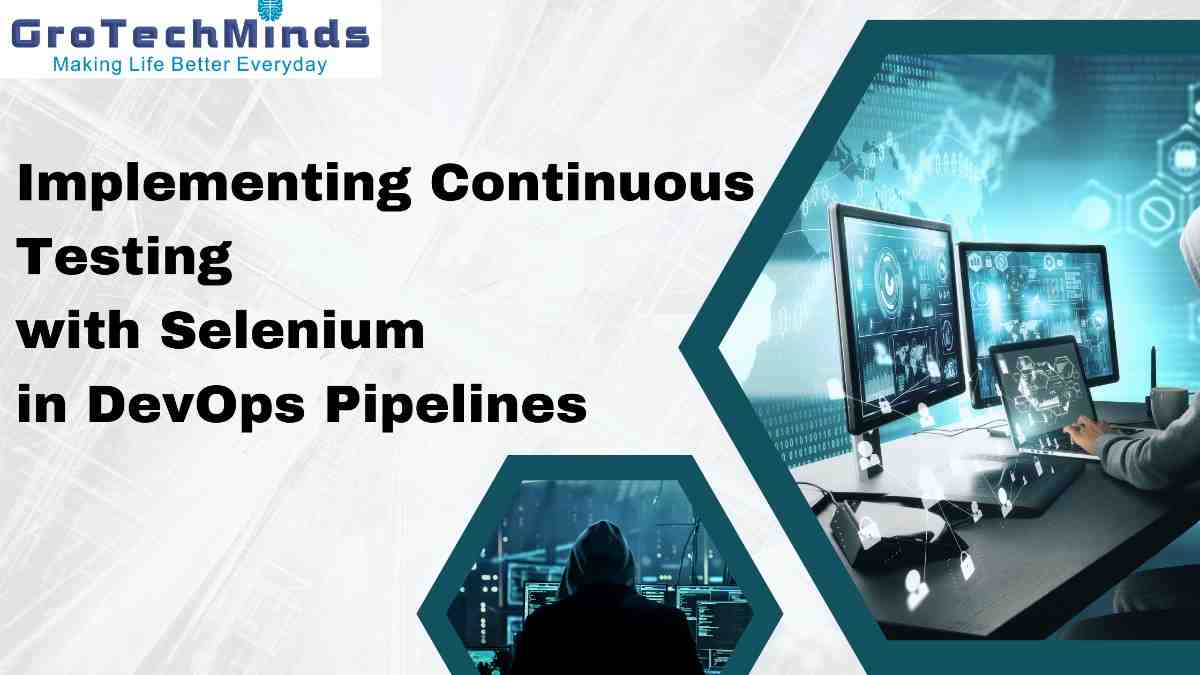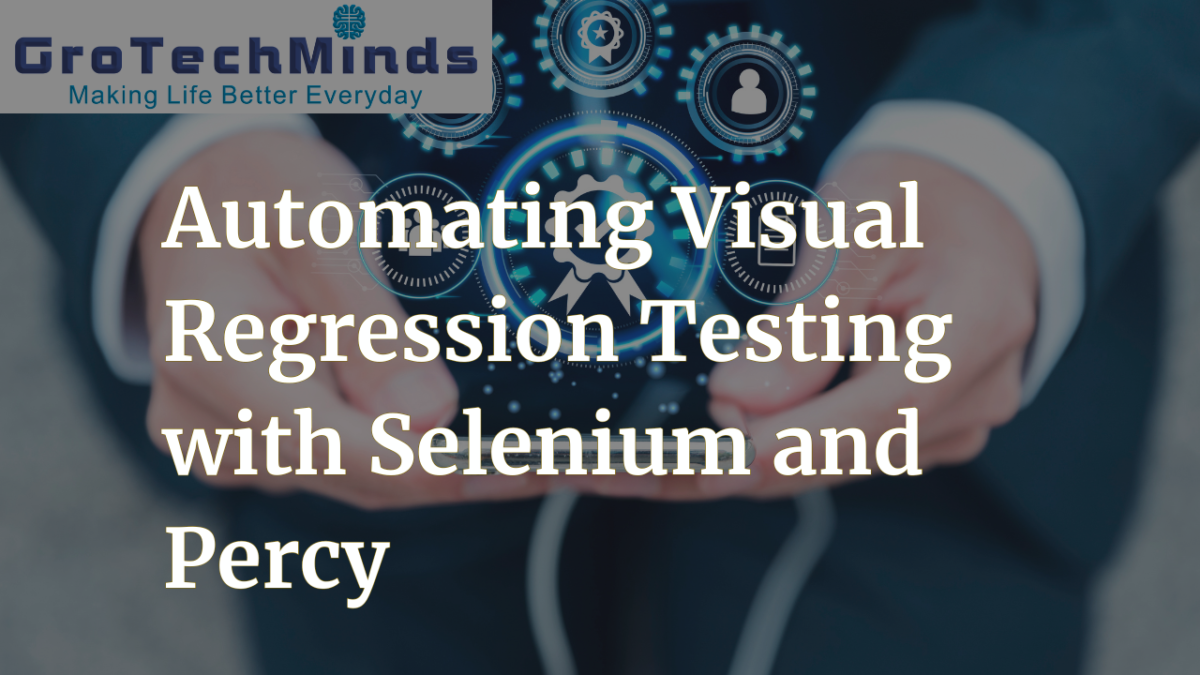Making sure that your Selenium tests handle sensitive test data appropriately is essential in today’s digital world, where data security and privacy are top priorities. Although Selenium is an effective tool for automating browser interactions, it’s also critical to put safeguards in place to ensure the integrity and security of test data. This article will discuss several approaches and recommended practices for integrating security and privacy safeguards for test data in Selenium tests.
Data Masking:
Data masking is a useful method for protecting sensitive test data. During test execution, data masking entails substituting fictitious but realistic data for sensitive information. For instance, you can create masked values that mimic genuine data but cannot be linked to specific people or accounts in place of real email addresses or credit card numbers. This guarantees that sensitive data is not jeopardized in the unlikely event that test data is accidentally disclosed.
Encryption:
Encrypting sensitive test data during transmission or storage is another crucial procedure. Prior to being stored in test databases or sent over networks, data might be encrypted using encryption methods like AES (Advanced Encryption Standard). Test data can be further secured by encrypting it, which makes it very hard for unauthorized individuals to read or interpret the data.
Safe Configuration Management:
Maintaining test environment security requires effective configuration management. Make sure that only authorized individuals have access to configuration files, test data repositories, and other resources. To save critical test data, use secure storage methods like encrypted databases or password-protected repositories. To avoid unauthorized access or data breaches, audit and update access controls on a regular basis.
Generating Dynamic Data:
Consider creating dynamic test data programmatically during test execution as an alternative to depending solely on static test data sets. By ensuring that every test run uses new, distinct data, dynamic data generation lowers the possibility of data exposure or contamination. Test data can be instantly created using libraries and frameworks like DataFactory or Faker to create synthetic, realistic test results.
Configuring a Secure Test Environment:
Take security into consideration when configuring test environments for Selenium tests. Ascertain the appropriate security and hardening of test servers, databases, and other infrastructure elements against potential intrusions. Put intrusion detection systems, firewalls, and other security measures in place to guard against malicious or unauthorized access.
Access Control Based on Roles (RBAC):
To limit access to sensitive test data based on users’ roles and responsibilities, implement role-based access control techniques. Establish least-privilege guidelines and define user roles with particular rights and privileges to make sure users only have access to the test data they require to complete their duties. RBAC restricts access to authorized workers exclusively, hence reducing the risk of data leakage.
Safely carrying out tests:
Take care when running tests to ensure that confidential test information doesn’t end up in reports, logs, or error messages. Set up logging frameworks so that confidential data is either hidden or removed from log files before being written to them. Exceptions and errors should be handled gently, and private information shouldn’t be included in error messages that can reveal information to uninvited parties.
Frequent reviews and audits of security:
To find and fix such security flaws, do routine security audits and reviews of your Selenium test setup and procedures. To evaluate how resilient your test environment is to actual threats, hire security specialists or carry out penetration testing procedures. Keep yourself updated about new security threats and best practices, and adjust your security procedures as needed.
Ongoing Training and Education:
It is imperative to allocate resources toward educating and training your testing staff on best practices related to data privacy and security. Conduct thorough training sessions on managing sensitive test data, identifying security risks, and adhering to set security procedures. Through conferences, workshops, and internet resources, promote a culture of security awareness and motivate team members to remain current on security trends and approaches.
Frameworks for Safe Test Data Handling:
To make the process of implementing data privacy and security protections in your Selenium tests more efficient, think about utilizing secure test data handling frameworks and libraries. These frameworks frequently provide built-in functionality for secure data transmission, data masking, encryption, and access control, saving you time and effort when compared to creating these features from scratch.
Assess and implement frameworks that meet the security needs of your company and perform well with the automation testing in Selenium infrastructure you already have.
Security of Third-Party Integration:
Be mindful of the security protocols and adherence to data protection laws of any third-party services or APIs you incorporate into your Selenium testing. Perform in-depth security evaluations of third-party providers, taking into account their incident response protocols, security certifications, and data management policies. Use HTTPS and API authentication techniques to establish secure communication protocols to safeguard sensitive data being transferred between your Selenium tests and outside services.
Policies on Data Retention and Disposal:
For test data, clearly define data preservation and disposal policies to reduce the chance of data exposure or illegal access. Determine the duration of retention for various test data types in accordance with business and regulatory requirements. When test data is no longer required for testing, permanently remove it from storage repositories by putting safe data deletion processes in place. Review and update data retention policies on a regular basis to make sure they adhere to industry standards and changing privacy laws.
Collaboration with Security and Compliance Teams:
To make sure that test data privacy and security procedures are in line with organizational security policies and legal requirements, encourage cooperation between your testing team, security team, and compliance specialists.
When designing and implementing security controls, risk assessments, and incident response plans for Automation testing with Selenium, include security and compliance specialists. Make use of their knowledge to spot possible security holes and guarantee thorough coverage of security precautions throughout the testing process.
Planning for emergencies and responding to incidents:
Create comprehensive incident response and backup procedures to handle security events and data breaches that might happen when running Selenium tests. Establish explicit channels of communication, escalation processes, and response guidelines to ensure prompt and efficient handling of security events. Test your incident response plans on a regular basis with tabletop exercises and simulations to see where they stand and where they may be improved. To improve your security tactics and lessen the impact of upcoming security risks, learn from previous instances.
Constant Modification and Enhancement:
Finally, adopt a mindset that emphasizes constant adaptation and refinement in your approach to Automation testing data security and privacy in Selenium tests. Keep an eye out for new security risks and changing regulations, and be ready to modify your security procedures as necessary. Maintaining the robustness of your Selenium test infrastructure against changing threats requires regular reviews and updates of your security procedures, technologies, and controls.
Conclusion:
In conclusion, ensuring test data security and privacy across the Selenium automation testing lifecycle necessitates a thorough and proactive strategy. You can reduce the risk of data breaches and maintain the integrity and confidentiality of test data in your organization’s testing efforts by putting strong security measures in place, encouraging a culture of security awareness, working with security and compliance teams, and constantly improving your security practices. Recall that sustaining trust and confidence in your testing procedures and apps depends on preserving test data, which is not only a legal necessity but also a critical component.