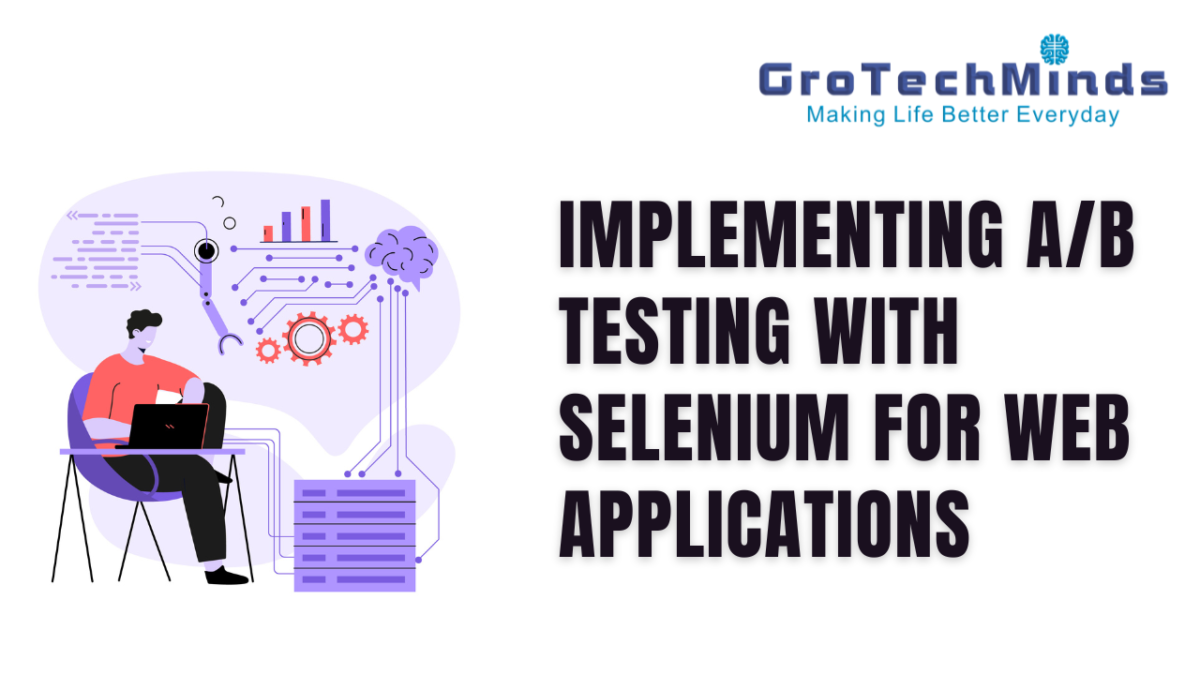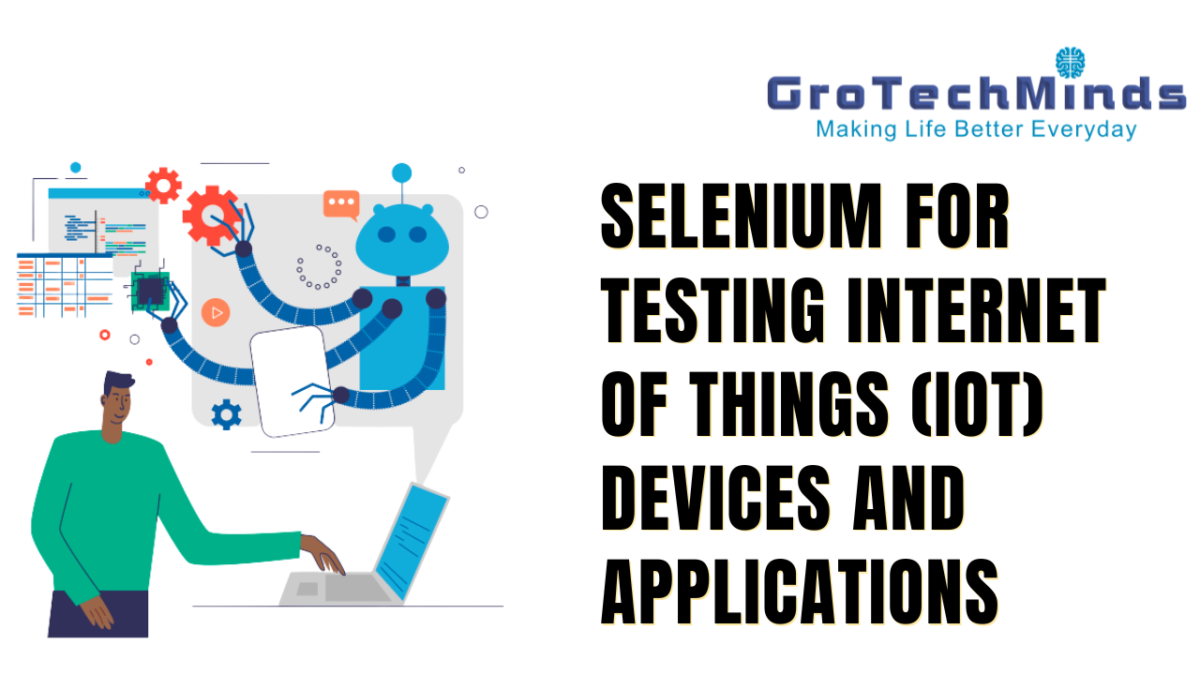Selenium has emerged as one of the most popular tools for web automation testing, enabling testers to validate web applications efficiently. Its versatility and support for multiple programming languages make it an essential tool in a tester’s toolkit. However, beginners often face challenges in harnessing their full potential. This blog aims to provide best practices for beginners embarking on their Selenium automation testing journey.
Understanding Selenium
Before diving into best practices, it’s essential to understand what Selenium is and why it’s used. Selenium is an open-source tool that automates web browsers. It provides a suite of tools, including:
- Selenium WebDriver: Directly communicates with the web browser and controls it.
- Selenium IDE: A record and playback tool for creating test scripts.
- Selenium Grid: Enables running tests on different machines and browsers simultaneously.
Selenium’s ability to support various browsers (Chrome, Firefox, IE, Safari) and programming languages (Java, C#, Python, Ruby, JavaScript) makes it highly adaptable to different environments and use cases.
Best Practices for Beginners
1. Understand the Basics of Selenium WebDriver
Before starting with Selenium, familiarize yourself with the basics of Selenium WebDriver. Understand how it interacts with web browsers and learn the basic commands for navigation, finding elements, and performing actions. Resources like the official Selenium documentation and tutorials can be immensely helpful.
2. Choose the Right Programming Language
Selenium supports multiple programming languages. Choose a language you are comfortable with or one that is commonly used in your project or organization. Java and Python are popular choices due to their extensive documentation and community support.
3. Use a Reliable IDE
A good Integrated Development Environment (IDE) like IntelliJ IDEA, Eclipse (for Java), or PyCharm (for Python) can significantly enhance your productivity. These IDEs provide features like code completion, debugging, and version control integration that streamline the development of test scripts.
4. Leverage Selenium WebDriver Best Practices
- Use Explicit Waits: Implicit waits can slow down your tests and make them less reliable. Instead, use explicit waits to wait for specific conditions or elements before proceeding.
- Avoid Hard-Coding Values: Use constants or configuration files to store data that might change, such as URLs, credentials, or timeouts.
- Minimize the Use of Thread.Sleep(): Using Thread.sleep() can make tests brittle and slow. Instead, rely on WebDriver’s wait mechanisms.
5. Organize Your Test Code
Maintaining a well-organized codebase is crucial for scaling and maintaining your test suite. Follow these practices:
- Page Object Model (POM): This design pattern encourages creating a class for each page of the application. Each class encapsulates the elements and actions that can be performed on that page, promoting reusability and maintainability.
- Reusable Methods: Create utility methods for common actions (e.g., logging in, navigation) to avoid code duplication.
- Consistent Naming Conventions: Follow consistent naming conventions for test methods, variables, and classes to improve readability and maintainability.
6. Implement a Robust Test Framework
Adopt a test framework like TestNG (for Java) or PyTest (for Python) to manage your test execution, reporting, and configuration. These frameworks provide features like parallel test execution, dependency management, and detailed reporting, which are essential for efficient test management.
7. Handle Web Elements Effectively
Interacting with web elements is a core part of Automation testing with Selenium. Follow these tips:
- Locate Elements Efficiently: Use efficient locators like ID, Name, or CSS selectors. Avoid using XPath unless necessary, as it can be brittle and slow.
- Dynamic Elements: Handle dynamic elements and wait effectively to ensure your tests are resilient to changes in the web application.
8. Incorporate Exception Handling
Robust exception handling ensures that your tests fail gracefully and provide meaningful error messages. Use try-catch blocks to handle exceptions and capture screenshots of failure to aid in debugging.
9. Integrate with Continuous Integration Tools
Integrate your Selenium tests with Continuous Integration (CI) tools like Jenkins, GitLab CI, or CircleCI. CI tools automate the execution of your test suite on every code change, ensuring immediate feedback on the health of the application.
10. Maintain Test Data Independently
Separate test data from test scripts. Use external files (e.g., Excel, JSON, XML) or databases to store test data. This separation enhances the reusability of test scripts and simplifies data management.
11. Use Version Control Systems
Version control systems like Git help track changes to your test scripts and collaborate with team members effectively. Learn the basics of Git and integrate it into your development workflow.
12. Regularly Review and Refactor Tests
Regularly review and refactor your test scripts to keep them up-to-date with the application’s changes. Remove obsolete tests, update locators, and optimize test logic to maintain a robust test suite.
13. Stay Updated with Selenium and Browser Versions
Selenium and web browsers are frequently updated. Ensure you are using compatible versions of Selenium WebDriver and web browsers to avoid compatibility issues.
14. Engage with the Community
The Selenium community is vast and active. Engage with the community through forums, blogs, and social media to stay updated with the latest trends, solutions to common problems, and new features.
15. Practice and Experiment
Lastly, practice is key to mastering automation testing in selenium. Experiment with different scenarios, try out new features and continuously challenge yourself to improve your skills.
Conclusion
Selenium automation testing offers immense potential for efficient web application testing. By following these best practices, beginners can avoid common pitfalls and establish a strong foundation for their automation testing journey. Remember, the key to success in Automation test with selenium lies in continuous learning, practice, and staying updated with the latest advancements in the field.
By adhering to these guidelines, you will not only create reliable and maintainable test scripts but also contribute to the overall quality and robustness of the web applications you test. Happy testing!