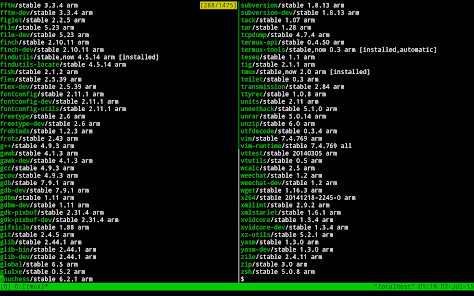Termux is an Android terminal emulator and Linux environment app that allows users to install Linux packages on Android devices and access a terminal from their phones or tablets. As of January 2023, Termux has over 10 million installs from the Google Play Store and offers access to over 400 Linux packages. It has become popular among developers and tech enthusiasts for providing a lightweight Linux development environment on mobile.
Overview of Termux
According to Termux developer Fredrik Fornwall, “Termux combines powerful terminal emulation with an extensive Linux package collection, allowing users to apt install tools like nmap, git, python, clang, irssi and more.” The app offers command-line access to many popular open source tools that Unix/Linux developers are accustomed to using on PCs and servers.
Key Features
- Powerful terminal emulator optimized for Android
- Apt package manager for installing 400+ Linux packages
- Access common CLI tools like git, python, nmap etc.
- Create scripts to automate tasks on your Android device
Termux has spawned an ecosystem of related add-on apps and plugins that further expand its capabilities:
- Termux:API – Adds sensor access, notifications etc. for scripts
- Termux:Boot – Run scripts during Android boot
- Termux:Widget – Homescreen widgets to launch scripts
10 Best Open Source Tools for Termux
This article outlines 10 of the best open source Termux tools that can be installed on Termux to unlock powerful capabilities from an Android device. The picks are based on usage popularity, developer recommendations, and niche usefulness:
1. Nmap
– A popular open source network scanner used for port scanning networks, OS fingerprinting, service and version detection and more. It allows security researchers and enthusiasts to perform mobile network analysis using an Android device. Key features include host discovery, port scanning, OS detection and scriptable NSE engine for writing custom probes.
2. Git
– A fast and efficient distributed version control system ideal for source code management. Installing git in Termux allows developers to maintain local and remote source code repositories directly from their phones. Developers can seamlessly work with hosted git services like GitHub and GitLab through Termux.
3. Python
– A general purpose scripting language used widely for automation, web scraping, machine learning, data analysis and scientific computing. The extensive collection of Python data science libraries like NumPy, Pandas, Matplotlib and TensorFlow can enable mobile data analysis and prototyping of ML models.
4. Clang
– A C/C++ compiler that allows compiling C/C++ programs directly within the Termux environment. While performance may not match desktop compilers, this allows basic C/C++ development using a mobile device. Useful for learning C/C++ programming on the go.
5. Irssi
– A popular open source, modular chat client useful for interacting with IRC chat networks. It supports multiple servers, SSL encryption and themes. Irssi can be valuable for developers to access development chat channels and support communities.
6. Curl/Wget
– cURL and Wget are popular command line utilities used to transfer data from or to a server using URL syntax. They allow downloading web pages, files and interacting with REST APIs. These tools are very useful for writing Termux shell scripts that can automate web-based tasks.
7. NetHunter
– A powerful open source platform developed by the creators of Kali Linux specifically for Android devices. It can convert compatible Android devices into advanced mobile penetration testing platforms with wireless 802.11 frame injection support and hundreds of hacking tools pre-installed.
8. Termux:API
– An add-on Termux app that provides command line API access for interacting with Android device features like sensor data, camera, notifications, storage access and more. This allows Termux scripts to leverage mobile device capabilities.
9. Termux:Boot
– Allows initiating Termux scripts that can execute automatically during Android boot time. This allows Termux to effectively act as an init daemon. Useful for developers to run device automation scripts automatically when an Android device boots up.
10. Termux:Widget
– A plugin that allows creating home screen widgets for easily launching Termux shortcuts and scripts. This provides easy access to frequently used commands and scripts without needing to manually launch the Termux app every time.
Related Article – Termux Commands List.
Conclusion
While many Linux developers still prefer workstations or cloud servers, Termux brings a lightweight Linux environment to mobile. The app offers the flexibility to install most GNU/Linux tools on Android using just the terminal and apt package manager. The community around Termux continues releasing plugins that increase capabilities.