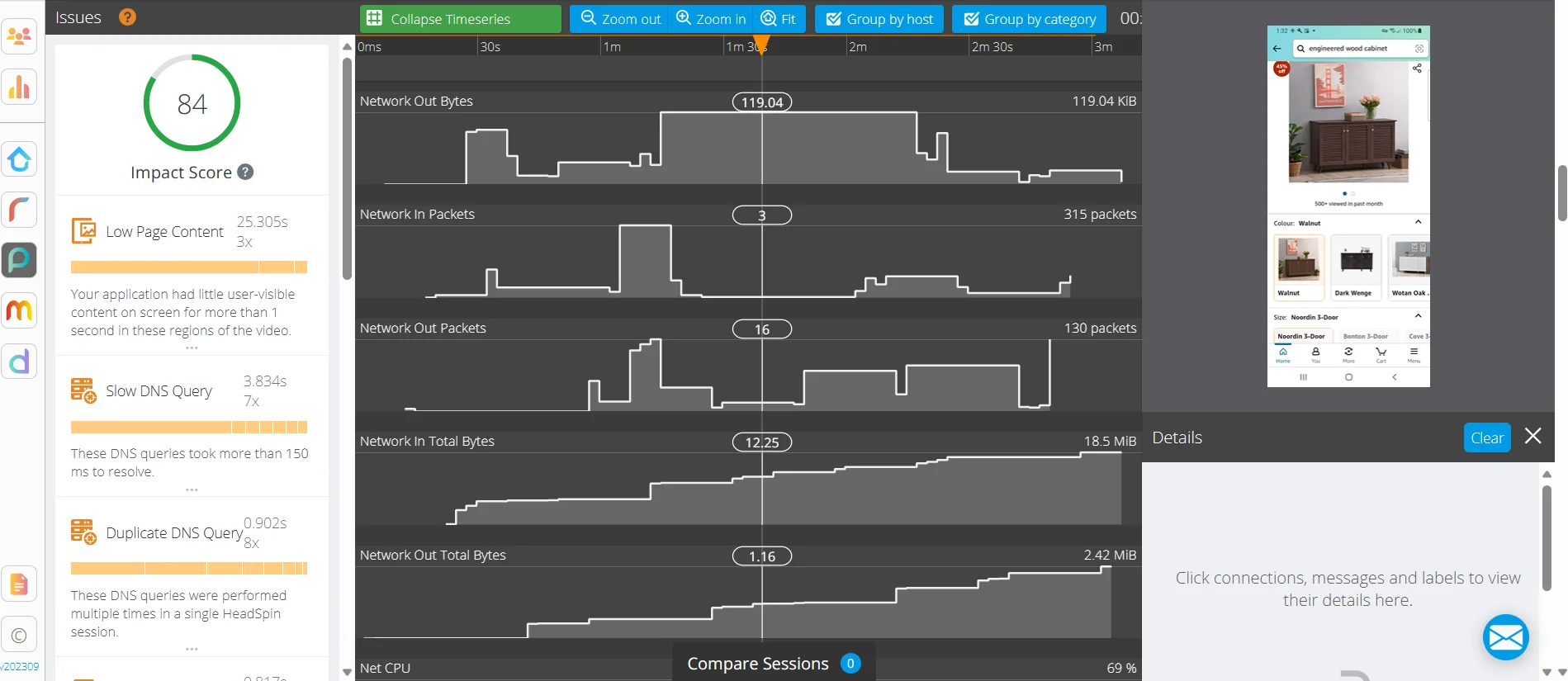Introduction
Organizations in the modern business environment rely on robust customer relationship management (CRM) systems to efficiently manage and streamline their sales processes. Salesforce, a leading CRM platform, empowers businesses to effectively manage their customer relationships, sales pipelines, and overall business operations. However, comprehensive testing becomes crucial to ensure the seamless functioning of Salesforce applications. With so many types of Salesforces testing available, it can be difficult to know where to start.
In this comprehensive guide, we delve into the world of Salesforce testing and provide you with a complete guide on how to perform it successfully.
What is Salesforce All About?
Salesforce is a cloud-based CRM platform that helps businesses enhance their sales and customer service operations. It provides a unified platform that manages customer data, automates sales processes, and fosters organizational collaboration. With Salesforce, businesses can track customer interactions, manage leads and opportunities, automate workflows, and gain valuable insights for better decision-making. Its flexibility and customization capabilities enable companies to tailor their CRM workflows and integrate with other tools, ensuring seamless data management and operational efficiency. Salesforce is a powerful solution that empowers organizations to streamline their sales processes, optimize customer relationships, and drive business growth.
What does Salesforce Testing Entail?
Salesforce testing evaluates the application’s functionality, performance, and security to ensure reliability and effectiveness. It involves conducting a series of tests to identify and rectify any defects or issues that may affect the performance of the CRM system. Salesforce testing encompasses various types of testing, including functional, integration, performance, security, and regression.
Salesforce testing aims to provide an efficient and reliable user experience for customers to ensure satisfaction with their interactions with your business. To achieve this goal, companies must use effective tools that allow companies to make informed decisions when it comes time to improve their products or services.
The Importance of Testing Salesforce Applications
Salesforce application testing is essential for several reasons:
1. Quality Assurance: Thorough testing ensures that the Salesforce application functions as intended, providing a seamless user experience and accurate data management.
2. Bug Detection and Resolution: Testing helps identify and address any defects, bugs, or issues within the application, ensuring a robust and error-free system.
3. Data Integrity: Testing verifies the accuracy and consistency of data stored in the Salesforce application, preventing data corruption or loss.
4. System Integration: Testing ensures that Salesforce integrates seamlessly with other systems and applications, enabling smooth data exchange and business process automation.
What are the Different Types of Salesforce Testing?
1. Functional Testing: This testing focuses on verifying whether the Salesforce application meets the specified functional requirements. It involves validating the functionality of various features, such as creating and updating records, workflow automation, data validation rules, and business logic implementation.
2. Integration Testing: Integration testing ensures smooth interaction between Salesforce and other integrated systems or applications. It involves testing the data synchronization, API integrations, data flows, and communication between Salesforce and external systems.
3. Performance Testing: Performance testing evaluates a Salesforce application’s scalability, responsiveness, and stability under different load conditions. Moreover, salesforce performance testing helps identify performance bottlenecks like slow page loading, high response times, or resource utilization issues.
4. Security Testing: Security testing assesses the security measures implemented within the Salesforce application. It involves identifying vulnerabilities, enforcing access controls, ensuring data privacy, and validating the implementation of security features, such as encryption, authentication, and authorization.
5. Regression Testing: This testing is performed to verify that new changes or updates to the Salesforce application do not adversely affect the existing functionality. It involves retesting previously tested functionalities to ensure their continued proper functioning.
6. User Acceptance Testing (UAT): User Acceptance Testing evaluates the Salesforce application from the end-user perspective. It involves validating whether the application meets the users’ requirements, performs as expected, and delivers a satisfactory user experience.
7. Data Migration Testing: Data Migration Testing is conducted when migrating data from legacy systems or external sources to Salesforce. It ensures the data is accurately and securely transferred to Salesforce without any loss or corruption.
8. Mobile Testing: Mobile Testing focuses on testing the Salesforce application’s functionality, usability, and performance on mobile devices. It ensures the application is responsive and intuitive and provides a seamless experience across different mobile platforms.
9. Compliance Testing: Compliance Testing ensures the Salesforce application adheres to relevant industry regulations and standards. It involves validating the application meets specific legal, security, and data privacy requirements.
What are the Key Terminologies Used in Salesforce?
To effectively perform Salesforce testing, it is essential to familiarize yourself with the key terminologies used within the Salesforce ecosystem. Understanding these salesforce terminologies will help you navigate the platform and communicate effectively with developers, administrators, and other stakeholders involved in the testing process.
Here are some important Salesforce terminologies to be aware of:
1. Objects: In Salesforce, objects are database tables that store specific types of information. Examples of objects include leads, accounts, contacts, opportunities, and cases. Each object contains fields to capture relevant data, such as names, email addresses, phone numbers, and addresses. Understanding the various objects and their associated fields is crucial for designing comprehensive test scenarios and ensuring the accuracy of data manipulation during testing.
2. Fields: Fields represent individual data points within Salesforce objects. They define the data type that can be stored and provide a way to organize and retrieve information. Fields can be of different types, such as text, number, date, picklist, or lookup. By understanding the purpose and behavior of different fields, testers can accurately validate data input, manipulation, and retrieval during Salesforce testing.
3. Workflows: Salesforce’s automated business processes can be defined to streamline and standardize specific actions based on specified conditions. They are triggered by events or rule-based criteria and perform predefined actions, such as sending email alerts, updating field values, or creating tasks. Testing workflows involves verifying that the defined criteria are correctly evaluated, and the associated actions are executed as expected.
4. Apex: Apex is Salesforce’s proprietary programming language. It is used for developing custom logic and functionality within the Salesforce platform. Apex allows developers to extend the capabilities of Salesforce by creating triggers, classes, and controllers. Testers may need to understand basic Apex concepts to collaborate effectively with developers and validate the custom code’s behavior during testing.
5. Visualforce: Visualforce is a framework within Salesforce that enables developers to build custom user interfaces and pages. It uses a tag-based markup language similar to HTML to define these interfaces’ layout, components, and functionality. Familiarity with Visualforce concepts is important when testing custom user interfaces, ensuring the correct rendering and behavior of Visualforce pages, and validating user interactions.
Performing Salesforce Testing: A Combination of Manual and Automation Approaches
Manual Tests in Salesforce
Manual testing in Salesforce involves performing tests manually without automated tools. Here are some key steps to perform manual testing in Salesforce:
1. Test Planning: Define the test objectives, create test scenarios, and identify the test data required for each scenario.
2. Test Execution: Perform the tests by following the predefined test scenarios. Manually validate the expected results against the actual results.
3. Defect Reporting: If any discrepancies or defects are found during testing, report them in a structured manner, including clear steps to reproduce the issue.
Automated Tests in Salesforce Using Selenium
Salesforce automation testing using Selenium involves leveraging the power of this widely used open-source automation tool.
Here are the steps to execute Salesforce automation testing using Selenium, along with code snippets and detailed instructions:
Step 1: Set up Selenium
First, install the necessary Selenium libraries and drivers, such as WebDriver, and configure the test environment. Here is an example of setting up Selenium with Java:
// Import the Selenium WebDriver libraries
import org. open a.selenium.WebDriver;
import org.openqa.selenium.chrome.ChromeDriver;
// Set the path to the WebDriver executable
System.setProperty("webdriver.chrome.driver", "path/to/chromedriver");
// Instantiate the WebDriver
WebDriver driver = new ChromeDriver();
Step 2: Identify Test Scenarios
Determine the test scenarios suitable for automation. Prioritize them based on their criticality and frequency of execution. For example, you may automate login functionality, data entry forms, or validation rules.
Step 3: Design Test Scripts
Develop test scripts using the programming language Selenium supports (e.g., Java, Python, C#). Utilize Salesforce-specific locators and APIs to interact with Salesforce objects and elements. Here’s an example of a test script in Java using Selenium:
// Open the Salesforce login page
driver.get("https://login.salesforce.com");
// Locate the username-password fields and enter the credentials
driver.findElement(By.id("username")).sendKeys("your_username");
driver.findElement(By.id("password")).sendKeys("your_password");
// Click the Login button
driver.findElement(By.id("Login")).click();
// Validate the successful login by checking the presence of a specific element on the home page
boolean isHomePageDisplayed = driver.findElement(By.id("homePage")).isDisplayed();
Assert.assertTrue(isHomePageDisplayed);
Step 4: Execute Test Scripts
Run the automated test scripts and validate the results against expected outcomes. Capture any errors or failures for further analysis. Here’s an example of executing the test script:
// Execute the test script
driver.executeScript();
// Validate the test results against expected outcomes
boolean isTestPassed = validateTestResults();
Assert.assertTrue(isTestPassed);
By following these steps, you can automate Salesforce testing using Selenium and efficiently validate the functionality and performance of your Salesforce application.
Leveraging Tools for Effective Salesforce Testing
Salesforce testing is an essential part of any application’s development process. To ensure that the applications are reliable and error-free, it’s important to use the right tools when performing these tests. Several types of tools can be used to perform Salesforce testing, including automated testing frameworks, performance testing tools, and debugging tools.
Automated testing frameworks such as Selenium WebDriver, Apache JMeter, and Cucumber can be used to automate test execution. These frameworks allow users to create data-driven tests that can be quickly executed against various environments. This helps speed up the overall development process while ensuring high-quality results with minimal effort.
Performance testing tools such as Google Analytics can measure how quickly an application performs under certain conditions. This allows developers to optimize their code and identify potential bottlenecks before release. Debugging tools like Loggly and Splunk can also be utilized to identify issues in the code and help troubleshoot any problems that may arise during testing or after release.
By leveraging effective tools like those mentioned here, companies can ensure their Salesforce applications run as expected without errors or issues upon release. Automation also helps reduce time spent on manual processes, which helps free up resources for other tasks.
Salesforce testing tools offer several advantages, including:
1. Test Acceleration: Testing tools streamline the testing process, enabling faster test execution and reducing the overall testing effort.
2. Test Coverage: These tools provide comprehensive test coverage, allowing you to validate various aspects of Salesforce applications, including functionality, performance, and security.
3. Test Reporting: Salesforce testing tools generate detailed reports and analytics, providing insights into test results, defect trends, and overall test coverage.
4. Collaboration and Integration: Testing tools facilitate collaboration among team members and integration with other testing or development tools, enhancing overall productivity and efficiency.
What Are the Best Test Automation Tools for Salesforce?
When automating testing for Salesforce, selecting the right tool for your organization can be crucial. The ideal choice depends on various factors like your budget, team size, testing requirements, and the level of technical expertise at your disposal. Let’s explore some popular test automation tools for Salesforce:
1. Selenium
- Selenium is a well-known open-source tool for testing web applications, including Salesforce.
- It boasts a large user community and supports multiple programming languages, providing flexibility.
- However, it requires a high level of technical expertise and coding skills to script tests, making it more suitable for those with coding experience.
2. Mabl
- Mabl aims to democratize the testing process, making it accessible to anyone in your IT team, regardless of their testing background.
- It adapts to the dynamic nature of Salesforce, offering a user-friendly interface that records the test processes.
3. OpKey
- OpKey is a unique continuous testing platform powered by AI, making predictive testing a reality for Salesforce.
- AI helps predict the tests and upgrades your Salesforce system may need, keeping you ahead of potential issues.
- It offers pre-built test automation, AI-based impact analysis, and an intuitive test builder with a model-based testing approach.
4. Tricentis
- Tricentis provides end-to-end testing to ensure seamless operation of your CRM and integrated apps after updates.
- Prioritizing tests ensures that critical functions are tested first, and redundant tests are automatically eliminated.
5. Cigniti
- Cigniti specializes in checking the integration of your CRM with other apps and personalized elements.
- It offers services and packaged guidelines, simplifying the initial setup of your testing systems.
6. Copado
- Copado focuses on facilitating innovation within your business with a scalable platform for testing and a predictive AI foundation.
- It runs end-to-end tests and provides actionable data for enhancing Salesforce functionality.
7. ACCELQ
- ACCELQ is an AI-powered codeless test automation platform that doesn’t require coding from your testers.
- It supports continuous testing and is available on the Salesforce AppExchange, making it accessible to users within the Salesforce ecosystem.
- ACCELQ has gained recognition among Fortune 500 companies and can automate various aspects of your Salesforce ecosystem, including cloud solutions, web services, and backend testing.
Choosing the best test automation tools for Salesforce depends on your organization’s needs and capabilities. When making your choice, it’s important to factor in your team’s technical skills and the tool’s ability to adapt to your evolving Salesforce environment.
Navigating Common Challenges in Salesforce Testing
While testing Salesforce applications, you may encounter some common challenges, including:
1. Complex Configurations: Salesforce offers a wide range of customization options, leading to complex configurations that require thorough testing to ensure their effectiveness.
2. Data Management: Managing test data within Salesforce applications can present difficulties, particularly when dealing with large volumes of data or complex data relationships.
3. Frequent Updates: Salesforce releases regular updates and new features, requiring continuous testing to validate the impact on existing functionalities.
4. Integration Complexity: Testing the integration of Salesforce with external systems or applications can be complex due to differences in data formats, APIs, or communication protocols.
How HeadSpin’s Advanced Testing Platform Enables Organizations to Perform Seamless Salesforce Testing
HeadSpin is an automated cloud-based platform that provides comprehensive support for Salesforce testing. It helps companies quickly identify issues and optimize the performance of their Salesforce applications. The HeadSpin Platform offers a full suite of features to facilitate Salesforce testing, including real-time analytics, API testing, performance monitoring, scalability testing, automated regression tests, and more. It allows for end-to-end testing across multiple platforms, ensuring all aspects of your application are functioning properly before release. The Platform also supports manual and automated test execution – making switching between different test types easy depending on the need.
Here are a few of HeadSpin’s unique capabilities that ensure seamless Salesforce testing:
1. Real Device Testing: HeadSpin provides a vast network of real devices across different platforms and operating systems, enabling comprehensive Salesforce application testing on actual devices.
2. Network Conditions Simulation: With HeadSpin, you can simulate various network conditions, such as different network speeds or intermittent connectivity, to evaluate the performance of your Salesforce application under real-world scenarios.
3. Performance Monitoring: HeadSpin offers performance monitoring and analytics capabilities, allowing you to proactively identify and address performance bottlenecks in your Salesforce application.
4. Global Test Coverage: HeadSpin’s global device infrastructure ensures you can test your Salesforce application from different locations, validating its performance and functionality across various regions.
These comprehensive HeadSpin features make it easy for teams to quickly identify issues and troubleshoot problems before deployment – helping them deliver reliable salesforce applications faster than ever while ensuring efficient salesforce CRM testing.
Conclusion
In conclusion, Salesforce testing is crucial in ensuring Salesforce applications’ reliability, functionality, and performance. Testing is definitely the way to go if you’re looking for a comprehensive way to ensure your Salesforce application’s quality and trustworthiness. As a takeaway from this blog post, remember that automation is key to efficient testing – it reduces manual effort while ensuring that all features work as expected.
By automating test execution processes with HeadSpin, companies can significantly reduce time spent on Salesforce testing while ensuring high-quality results simultaneously. This makes it easier for teams to keep up with deadlines while delivering reliable applications that meet customer expectations upon release.
Elevate your Salesforce testing and optimize your CRM system for success with HeadSpin.
This article originally published on:
https://www.headspin.io/blog/a-step-by-step-guide-to-perform-salesforce-crm-testing