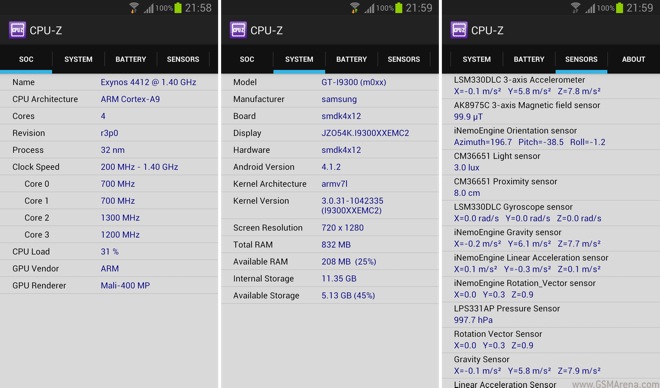Pokémon Super Fire Red: A Fan-Made Remake of a Classic Game
If you are a fan of the Pokémon series, you probably have fond memories of playing Pokémon FireRed and LeafGreen on your Game Boy Advance. These games were remakes of the original Pokémon Red and Green, which introduced the world to the first 151 Pokémon and the Kanto region. But what if you could play these games again, with improved graphics, new features, and more Pokémon to catch? That’s what Pokémon Super Fire Red offers you: a fan-made remake of Pokémon FireRed that adds elements from the newer generations of Pokémon games, such as mega evolution, Z-moves, and more. In this article, we will tell you everything you need to know about Pokémon Super Fire Red, including what it is, how to download and play it, and our review of it.
What is Pokémon Super Fire Red?
Pokémon Super Fire Red is a ROM hack of Pokémon FireRed, created by a Brazilian fan named VersekrDark. It was first released in 2015 and has been updated several times since then. The latest version is 1.8.5, which was released in 2020. The game follows the same plot as the original games, but with many changes and additions that make it more fun and challenging.
Features of Pokémon Super Fire Red
Some of the features that Pokémon Super Fire Red has are:
Updated graphics and music
The game uses graphics from the Nintendo DS games, such as Pokémon HeartGold and SoulSilver, to make the Kanto region look more colorful and detailed. The sprites of the Pokémon are also updated to match their official artwork. The game also has new music tracks from various Pokémon games, as well as some original compositions.
New Pokémon and moves
The game includes Pokémon from generations 1 to 7, as well as some from generation 8. That means you can catch over 800 different Pokémon in this game, including some that are exclusive to certain versions or events. The game also adds new moves from the newer games, as well as some custom moves that are unique to this hack.
Mega evolution and Z-moves
The game introduces two new mechanics that were not present in the original games: mega evolution and Z-moves. Mega evolution allows certain Pokémon to transform into a more powerful form during battle, while Z-moves are special attacks that can only be used once per battle. Both of these mechanics require special items to activate, which can be found or bought in the game.
Difficulty modes and challenges
The game has three difficulty modes to choose from: easy, normal, and hard. The difficulty affects the level and AI of the enemy trainers and gym leaders, as well as the availability of certain items and features. The game also has optional challenges that you can activate at the beginning of your adventure, such as Nuzlocke mode, Randomizer mode, or Solo Run mode. These challenges add extra rules and restrictions to make the game more challenging.
Post-game content and events
The game has a lot of content to explore after you beat the Elite Four and become the champion. You can visit the Sevii Islands, where you can find new areas, quests, and Pokémon. You can also participate in various events that happen throughout the year, such as Halloween, Christmas, or Easter. These events offer special rewards and surprises for the players.
How to download and play Pokémon Super Fire Red?</
How to download and play Pokémon Super Fire Red?
Pokémon Super Fire Red is not an official game, but a ROM hack of Pokémon FireRed. That means you need two things to play it: a Pokémon FireRed ROM file and a compatible emulator. A ROM file is a digital copy of the original game, while an emulator is a software that allows you to run the game on your device. Here are the steps to download and play Pokémon Super Fire Red:
Requirements and compatibility
The first thing you need to do is to check if your device can run the game. Pokémon Super Fire Red is compatible with Windows, Mac, Linux, Android, and iOS devices. However, you need to have enough storage space and RAM to run the game smoothly. The recommended requirements are:
- At least 1 GB of free storage space
- At least 512 MB of RAM
- A fast processor (at least 1 GHz)
- A good graphics card (at least 256 MB)
If your device meets these requirements, you can proceed to the next step.
Download links and instructions
The next thing you need to do is to download the Pokémon FireRed ROM file and the Pokémon Super Fire Red patch file. You can find these files on various websites, such as [Pokémon Community] or [GBA Hacks]. Make sure you download the latest version of the patch file, which is 1.8.5 as of this writing. You also need to download an emulator that can run the game on your device. There are many emulators available online, such as [Visual Boy Advance] for Windows, [OpenEmu] for Mac, [My Boy!] for Android, or [GBA4iOS] for iOS. Once you have downloaded these files, you need to follow these instructions:
- Extract the Pokémon FireRed ROM file and the Pokémon Super Fire Red patch file from their zip folders.
- Rename the Pokémon FireRed ROM file to “BPRE0.gba”. This is important because the patch file only works with this specific ROM file.
- Apply the patch file to the ROM file using a patching tool, such as [Lunar IPS] for Windows or [MultiPatch] for Mac. This will create a new ROM file that contains the Pokémon Super Fire Red hack.
- Transfer the new ROM file to your device using a USB cable or a cloud service, such as Google Drive or Dropbox.
- Launch the emulator on your device and load the ROM file from its location.
- Enjoy playing Pokémon Super Fire Red!
Cheats and tips for Pokémon Super Fire Red
If you want to enhance your gaming experience or make it easier, you can use some cheats and tips for Pokémon Super Fire Red. These cheats and tips are optional and not required to play the game normally. However, they can help you in various ways, such as getting rare items, catching legendary Pokémon, or leveling up faster. Here are some cheats and tips for Pokémon Super Fire Red:
- You can use the same cheat codes that work for Pokémon FireRed in Pokémon Super Fire Red. These cheat codes can be entered in the emulator’s menu under “Cheats” or “Cheat List”. Some of the most popular cheat codes are:
- Master Code: 000014D1 000A 10044EC8 0007 (This code must be enabled before using any other code)
- Infinite Money: 82025838 104E 8202583A E971
- Infinite Rare Candies: 82025840 0044
- Catch Any Pokémon: 83007CEE XXXX (Replace XXXX with the four-digit code of the desired Pokémon)
- Walk Through Walls: 509197D3 542975F4 78DA95DF 44018CB4
- You can also use some tips and tricks that are specific to Pokémon Super Fire Red. These tips and tricks can help you discover hidden secrets, unlock new features, or complete challenges. Some of these tips and tricks are:
- To access the Sevii Islands, you need to beat the Elite Four and obtain the National Pokédex.
- To activate mega evolution or Z-moves, you need to have a compatible Pokémon holding a mega stone or a Z-crystal in your party. You also need to have a Key Stone or a Z-Ring in your bag. You can use these items by pressing the Start button during battle.
- To catch some of the legendary Pokémon, you need to complete certain quests or events. For example, to catch Mewtwo, you need to find the DNA Splicers in the Cerulean Cave. To catch Ho-Oh or Lugia, you need to obtain the Rainbow Wing or the Silver Wing from a man in Pewter City.
- To access the post-game events, you need to talk to Professor Oak in his lab after beating the Elite Four. He will give you a ticket to board the S.S. Anne, which will take you to different locations depending on the date. You can also talk to Bill in his house in Cerulean City to activate the Time Capsule, which will allow you to trade with other versions of Pokémon Super Fire Red.
Review of Pokémon Super Fire Red
Now that you know what Pokémon Super Fire Red is and how to play it, you might be wondering if it is worth your time and attention. To help you decide, we will give you our honest review of the game, based on its pros and cons, its comparison with the original games, and our rating and recommendation.
Pros and cons of Pokémon Super Fire Red
Like any game, Pokémon Super Fire Red has its strengths and weaknesses. Here are some of the pros and cons of the game:
| Pros | Cons |
|---|---|
| – It has a lot of content and features that make it more fun and challenging than the original games. | – It can be buggy or glitchy at times, especially when using cheats or saving states. |
| – It has a high replay value, thanks to the different difficulty modes and challenges. | – It can be too hard or frustrating for some players, especially on hard mode or with certain challenges. |
| – It has a great variety of Pokémon and moves to choose from, allowing for more creativity and strategy. | – It can be confusing or overwhelming for some players, especially with the new mechanics and items. |
| – It has a nostalgic appeal, as it recreates the classic Pokémon experience with a modern twist. | – It can be incompatible or unstable with some devices or emulators, depending on their specifications. |
Comparison with the original games
Pokémon Super Fire Red is a remake of Pokémon FireRed, which is itself a remake of Pokémon Red. Therefore, it is natural to compare them and see how they differ. Here are some of the main differences between them:
- Pokémon Super Fire Red has more Pokémon (over 800) than Pokémon FireRed (386) or Pokémon Red (151).
- Pokémon Super Fire Red has more moves (over 700) than Pokémon FireRed (354) or Pokémon Red (165).
- Pokémon Super Fire Red has new mechanics (mega evolution and Z-moves) that are not present in Pokémon FireRed or Pokémon Red.
- Pokémon Super Fire Red has better graphics and music than Pokémon FireRed or Pokémon Red.
- Pokémon Super Fire Red has more content and events than Pokémon FireRed or Pokémon Red.
- Pokémon Super Fire Red has more difficulty options and challenges than Pokémon FireRed or Pokémon Red.
Rating and recommendation
Based on our review, we give Pokémon Super Fire Red a rating of 9 out of 10. We think it is an excellent game that improves on the original games in many ways. We recommend it to anyone who loves Pokémon and wants to try something new and exciting. However, we also advise you to be careful when playing it, as it can have some issues or drawbacks that might affect your enjoyment. We suggest you save often, backup your files, and follow the instructions carefully when downloading and playing the game.
We hope this article has helped you learn more about Pokémon Super Fire Red and how to play it. If you have any questions or comments, feel free to leave them below. Thank you for reading and have fun playing!
Frequently Asked Questions
Here are some of the most common questions that people ask about Pokémon Super Fire Red:
- Is Pokémon Super Fire Red legal?
- How long is Pokémon Super Fire Red?
- Can I play Pokémon Super Fire Red online or with friends?
- What are the differences between Pokémon Super Fire Red and Pokémon Super Leaf Green?
- Where can I find more information or support for Pokémon Super Fire Red?
- [Pokémon Community Forum]
- [GBA Hacks Forum]
- [Pokémon Super Fire Red Facebook Page]
- [Pokémon Super Fire Red YouTube Channel]
Pokémon Super Fire Red is not an official game, but a fan-made modification of an existing game. Therefore, it is not endorsed or authorized by Nintendo or Game Freak, the creators of the original games. However, it is not illegal to download and play it, as long as you own a legitimate copy of the original game. However, you should be aware of the potential risks and consequences of downloading and playing unofficial games, such as viruses, malware, or legal actions.
Pokémon Super Fire Red is a long game that can take you several hours to complete. The exact length of the game depends on how you play it, such as the difficulty mode, the challenges, the side quests, and the events. However, a rough estimate is that it can take you around 40 to 60 hours to finish the main story, and around 80 to 100 hours to complete everything in the game.
Pokémon Super Fire Red does not have an online mode or a multiplayer mode. However, you can still play it with your friends using some methods, such as trading or battling via link cable or wireless adapter. You can also use some emulators that support online connectivity, such as [VBA Link] or [My Boy! Online]. However, these methods are not guaranteed to work and may cause some errors or glitches in the game.
Pokémon Super Fire Red and Pokémon Super Leaf Green are two versions of the same game, with some minor differences. The main difference is the availability of certain Pokémon, which are exclusive to one version or the other. For example, you can only catch Growlithe in Pokémon Super Fire Red, and Vulpix in Pokémon Super Leaf Green. You can also find some differences in the locations, events, and items in each version.
If you want to learn more about Pokémon Super Fire Red or get some help or feedback from other players, you can visit some of the online communities that are dedicated to the game. Some of the most popular ones are:
These communities are also where you can find the latest updates and news about the game, as well as contact the creator of the game if you have any questions or suggestions.
bc1a9a207d