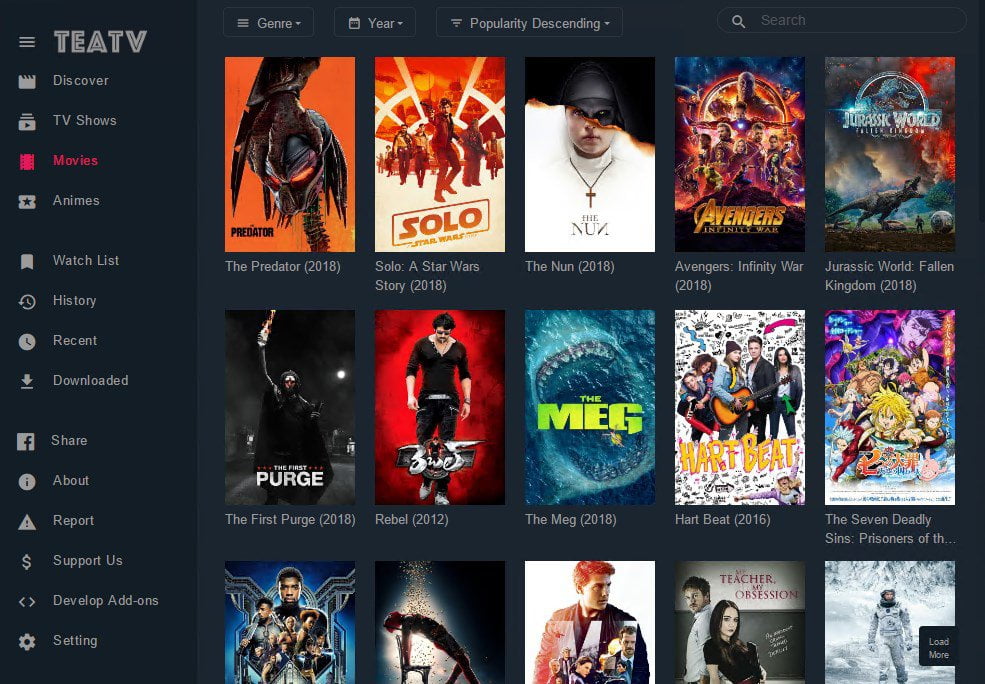How to Watch Live Sports on FireStick with 123 Sports Live APK
If you are a sports fan and you own a FireStick device, you might be looking for a way to watch live sports on your TV without paying for cable or satellite subscriptions. One of the best options for streaming live sports on FireStick is using the 123 Sports Live APK. This app lets you access hundreds of sports channels from around the world, covering various sports such as soccer, cricket, basketball, tennis, golf, boxing, MMA, and more. In this article, we will show you what is 123 Sports Live APK, how to install it on your FireStick, how to use it, and how to stay safe and secure while streaming with it.
What is 123 Sports Live APK?
123 Sports Live APK is an Android app that allows you to watch live sports on your FireStick or any other Android device. It is not available in the official Amazon Appstore or Google Play Store, so you will need to sideload it using a third-party app like Downloader. The app is free to use and does not require any registration or subscription. However, it may contain some ads that can be annoying or intrusive.
Features of 123 Sports Live APK
- It offers a huge collection of sports channels from different countries and regions, such as USA, UK, Canada, India, Pakistan, Australia, Europe, Africa, Asia, and more.
- It covers various sports genres, such as soccer, cricket, basketball, tennis, golf, boxing, MMA, rugby, racing, wrestling, and more.
- It provides high-quality video streams with multiple resolution options.
- It has a simple and user-friendly interface that makes it easy to navigate and find your favorite channels.
- It supports external media players like MX Player and VLC Player for better performance and compatibility.
- It updates its channel list regularly to ensure that the streams are working and up-to-date.
Pros and Cons of 123 Sports Live APK
Like any other app, 123 Sports Live APK has its advantages and disadvantages. Here are some of them:
| Pros | Cons |
|---|---|
| It offers a wide range of sports channels from different countries and regions. | It may contain some ads that can be annoying or intrusive. |
| It provides high-quality video streams with multiple resolution options. | It may not work in some regions due to geo-restrictions or ISP blocking. |
| It has a simple and user-friendly interface that makes it easy to navigate and find your favorite channels. | It may not be safe or legal to use without a VPN. |
| It supports external media players like MX Player and VLC Player for better performance and compatibility. | It may not be compatible with some devices or operating systems. |
| It updates its channel list regularly to ensure that the streams are working and up-to-date. | It may not have some channels or sports that you are looking for. |
How to Install 123 Sports Live APK on FireStick
To install 123 Sports Live APK on your FireStick, you will need to follow these steps:
Step 1: Enable Apps from Unknown Sources
Since 123 Sports Live APK is not available in the official Amazon Appstore, you will need to enable the option to install apps from unknown sources on your FireStick. To do this, follow these steps:
- From the home screen of your FireStick, go to Settings.
- Select My Fire TV or Device.
- Choose Developer Options.
- Turn on Apps from Unknown Sources.
- Click Turn On to confirm your choice.
Step 2: Install Downloader App
The next step is to install the Downloader app, which is a third-party app that allows you to download and install APK files on your FireStick. To install the Downloader app, follow these steps:
- From the home screen of your FireStick, go to the Search icon (the magnifying glass).
- Type in Downloader and select it from the suggestions.
- Select the Downloader app icon from the results.
- Click on Download or Get to install the app.
- Wait for the app to finish installing and then click on Open.
Step 3: Download and Install 123 Sports Live APK
The final step is to download and install the 123 Sports Live APK file using the Downloader app. To do this, follow these steps:
- Open the Downloader app and allow it to access your device’s files.
- In the URL box, enter the following link: https://bit.ly/3zL7X9S (This is a shortened URL for the latest version of 123 Sports Live APK as of June 2023. You can also use any other source that you trust, but make sure it is updated and virus-free.)
- Click on Go and wait for the file to download.
- Once the file is downloaded, click on Install.
- Wait for the app to finish installing and then click on Done.
- Delete the APK file from your device to save some space.
- You can now find the 123 Sports Live app icon on your FireStick home screen under Your Apps & Channels.
bc1a9a207d